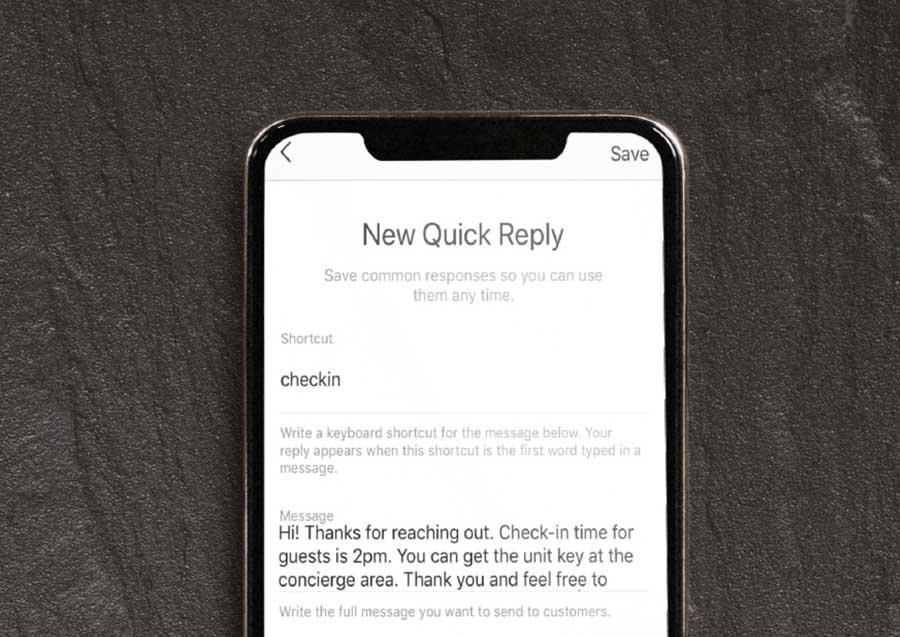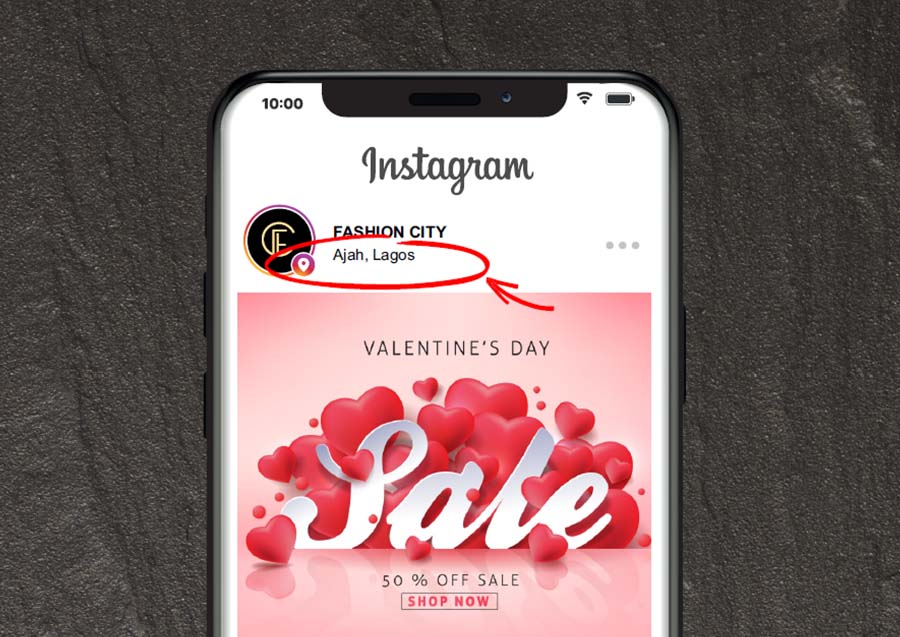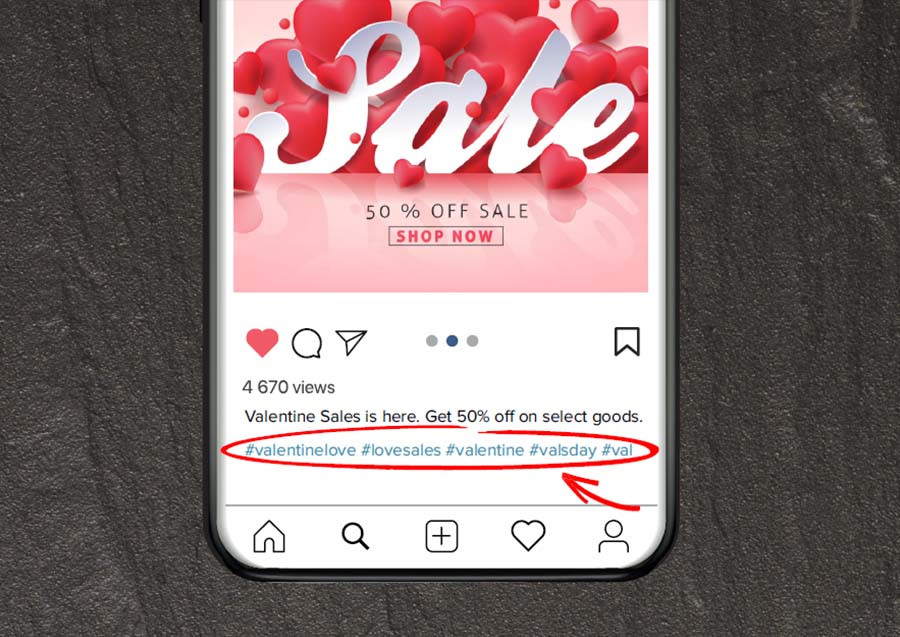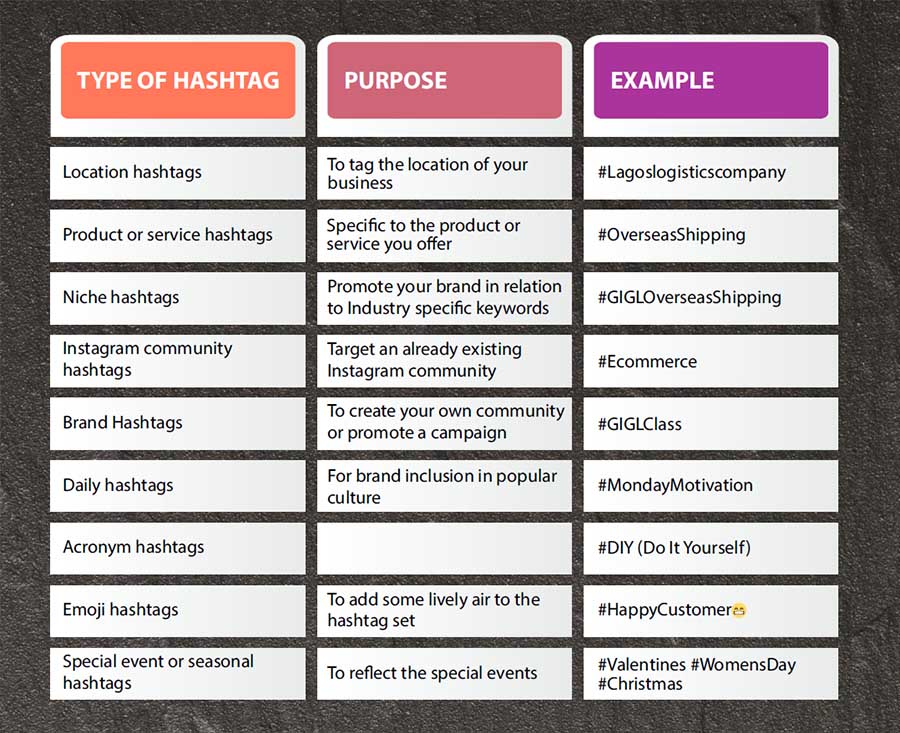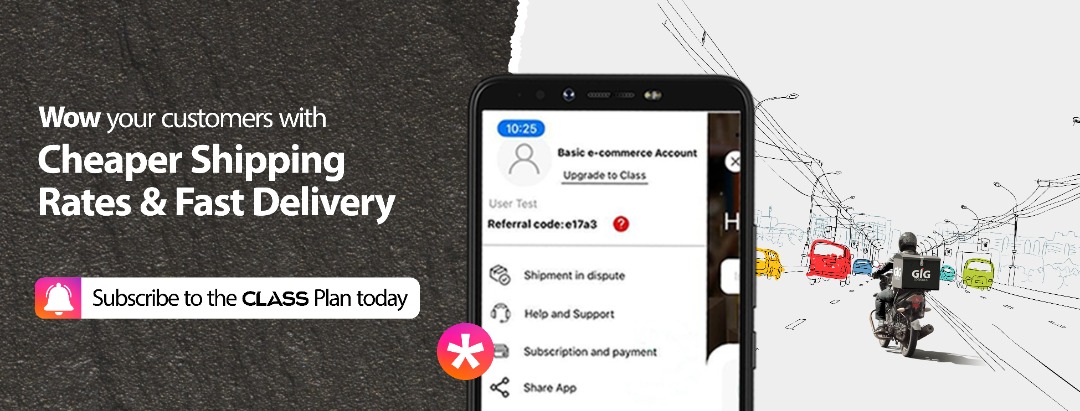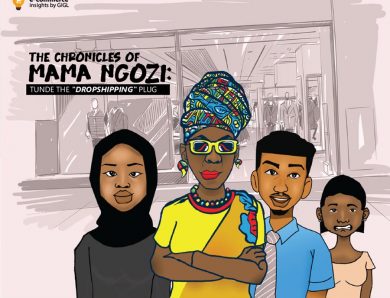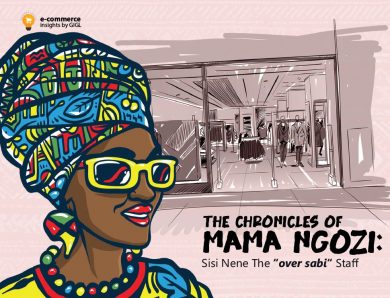3 Easy Tips To Optimize Instagram For Your Business
Instagram has evolved into more than just a social media app. It has now become a reliable platform to connect customers with businesses in just a few clicks.
According to Instagram, 90% of users follow a business account. In Nigeria alone, there are 8,676,000 million Instagram users, i.e. 4.1% of the entire population. The largest user group consists of people aged 25 to 34 years (around 3, 200, 000 million).
To carve out a portion of this market for your business, you need to use the app efficiently. Here are 3 Easy Tips to Optimize Instagram For Your Business.
Here are 3 Tips to Optimize Instagram For Your Business.
- Use quick replies
- Always include Location and Geotags in your posts.
- Create an inclusive Hashtag mix
1. Use Quick Replies
Quick replies are beneficial in responding to FAQs on your social media page.
It gives your brand a chance to engage the customer while their interest is still fresh, offers quicker responses to inquiries, promotes a reliable customer service impression, reduces room for errors in responses, and saves you time reviewing each response before posting.
This feature is available for brands who use a business account on Instagram. Simply switch to a business account if you are not yet on it.
How to set up quick replies
- Filter the questions, draft, review and approve responses.
N.B. Skim through comments under your posts to filter out FAQs. Then, open a blank document and craft the appropriate responses.
- Go to “Settings” on your profile, under the menu icon (identified by three dots)
- Select “Quick Replies” and click the plus + sign
- Under “Message” insert response and save.
- Under “Shortcuts” type a keyword that is relevant to the response. For instance, “Price.”
TIP: You can have multiple replies to different questions and when a customer drops an enquiry, simply pull up an appropriate response by typing the keyword saved as a shortcut.
2. Always Include Location and Geotags In Your Posts
This will literally put your brand on the map and give your brand exposure. Customers can quickly locate your physical store with the map directions that pop up when they click the location under the post. It also manages their expectation on the delivery timeframe. Imagine the frustration of making an urgent purchase from a brand that is unable to deliver timely due to far distance.
Pro Tip: Beat this challenge by working with a reliable logistics service like GIG Logistics for your deliveries. We offer efficient same-day intracity delivery in select locations and deliver nationwide. Also, try to include an expected delivery timeline in your caption.
You can include a location under “add a location” on the same page where you type captions, just before you post. It is then displayed at the top of every post after publication, under your brand’s username.
N.B Remember to turn on “locations” in your phone settings first to enable Google Maps to find you and sync with Instagram when you upload.
How to create your custom location
If your exact location is not on the map, you can create one through “Facebook Check-in”. This feature is only accessible through Facebook.
- Click “Check-In” under the status bar on your Facebook homepage
- Type in your preferred custom location name on the search bar (ignore the suggested locations that pop up as you type)
- Tap “Add a new place” located at the bottom left of the screen
- Choose a category. For instance, if you sell décor items, a good category will be “Events.”
- Select a physical location under “Choose a city” and save. This part works best if you are in the exact location of your business.
- Claim your location. After saving the location on Facebook, go on your search bar and type in the same location. Look for the “claim this location” and click it.
Your custom location is all set!
3. Create an Inclusive Hashtag Mix
Hashtags help you find and create new communities, promote campaigns, and includes your brand on search results.
Tip: Before using hashtags, keep an audience in mind as you cannot target everybody. Let your hashtags be relevant to the target audience and don’t be quick to jump on trends to avoid getting lost in a large volume of search results. Use hashtags that are short, punchy, and easy to remember.
There are generally nine hashtag mixes on Instagram mixing the hashtags gives better visibility.
EXTRA TIP: You can also use Instagram polls to make your brand relatable, increase engagement with your followers, gain direct consumer insight, lead conversations on industry-related topics, and so much more.
Simply upload a poll on your Instagram story.
Using Instagram correctly will connect your business to the best portions of the rapidly growing online market. To learn more, search Instagram tricks and hacks on Google. Remember to update your app regularly to access the latest features.